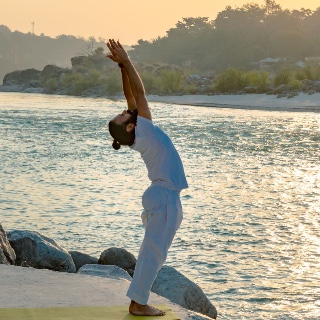The pH is a way of measuring how acidic or alkaline the body is. The pH in the human digestive tract varies greatly (see Human Digestive Tract pH Range Chart on the left side). The pH of saliva is usually between 6.5 – 7.5. After we chew and swallow food it then enters the fundic or upper portion of the stomach which has a pH between 4.0 – 6.5. This is where “predigestion” occurs while the lower portion of the stomach is secreting hydrochloric acid (HCI) and pepsin until it reaches a pH between 1.5 – 4.0. After the food mixes with these juices it then enters the duodenum (small intestine) where the pH changes to 7.0 – 8.5. This is where 90% of the absorption of nutrients is taken in by the body while the waste products are passed out through the colon (pH 4.0 – 7.0).
So if you look at the diagram it is in the duodenum where the bile is released that the very acidic fluids entering the digestive tract are neutralized. If the liver doesn’t produce enough then an acidification of the GIT occurs and leads to chronic intestinal issues.